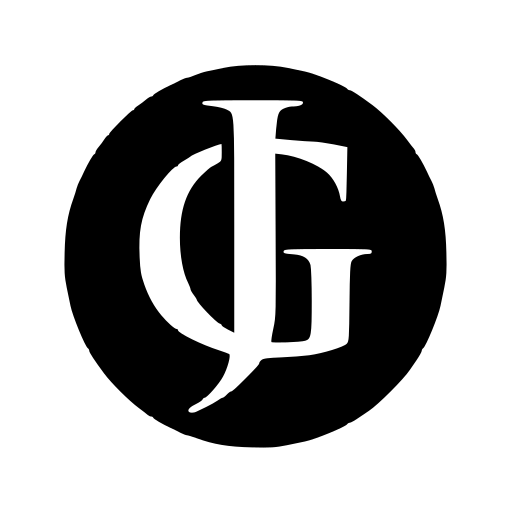Projects
ContentOracle AI Chat – Retrieval-Augmented AI Chat Plugin for WordPress

ContentOracle AI Chat is a novel plugin for WordPress websites that brings no-code, highly-customizable, content-aware ai chat capabilities to WordPress sites everywhere.
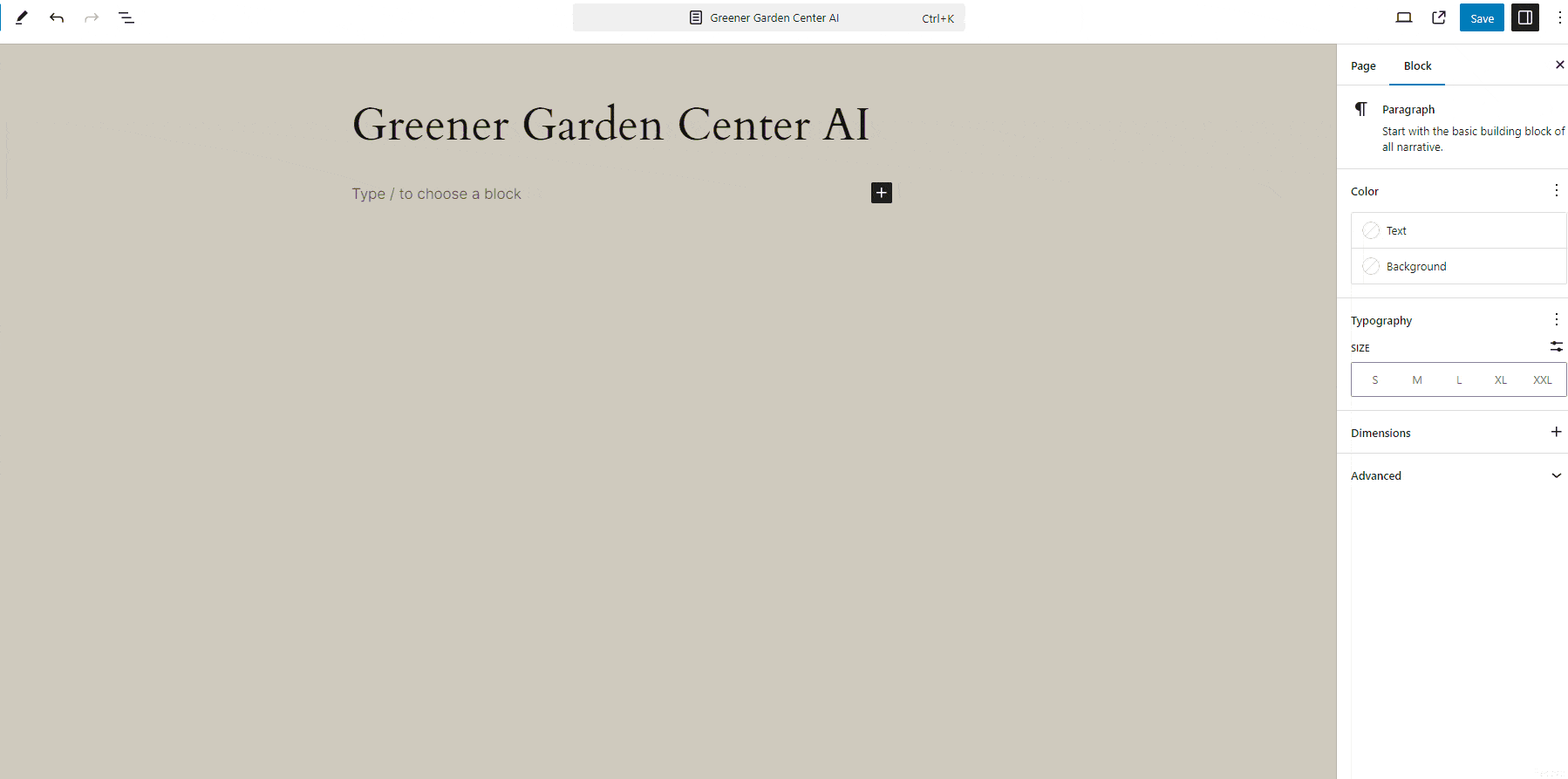
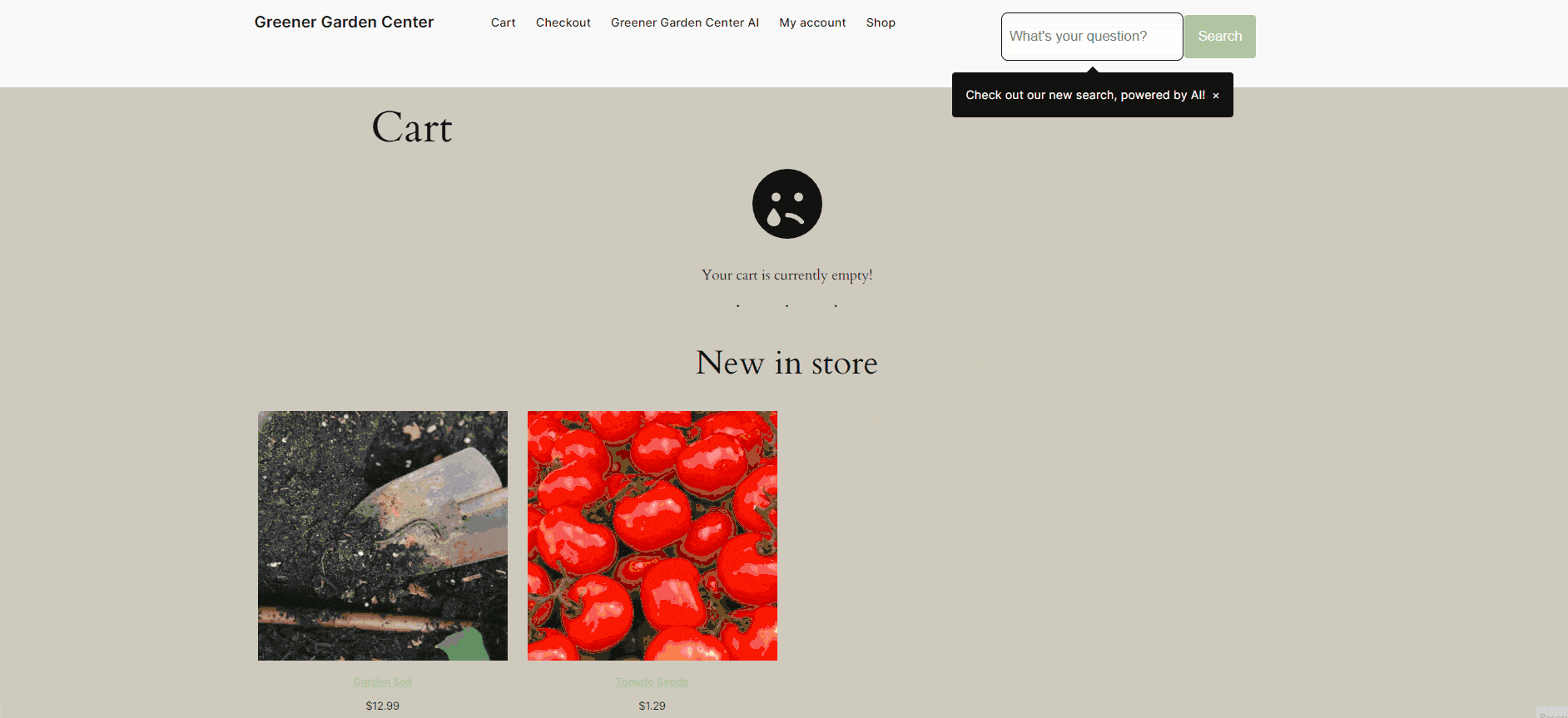
Getting started is super simple. First, users need to install the plugin onto their WordPress site. A simple search for “contentoracle ai chat” on the add plugin page should do that trick. Then, they just need to sign up for an account at app.contentoracleai.com. Then, once they have their account, they need to create an api token on the dashboard, and paste it into the plugin settings on their site. Finally, all they have to do is place the ai chat block included with the plugin on their site.
And just like that, they’ve got a powerful ai assistant on their site that uses info from their posts, products, and any other custom post type they may have to answer question from their users.
Add to that a slick user experience, agency-client management features, powerful prompt engineering, and no third party integrations required (no third party vector store), and you’ve got a one-of-kind retrieval-augmented chat experience for WordPress.
This project consisted of two “subprojects”. First, I had to build an api for all client WordPress sites to connect to that faciliatates ai prompting, chat, organization management, and more. For this , I built out the web app using Laravel, Livewire, AlpineJS, and TailwindCSS, with Stripe to handle billing. The app features comprehensive authentication features on both the dashboard and the api, and a specialized response streaming feature for streamed ai chats.
Meanwhile, the plugin is built using plugin directory best practices in security and performance, as is evidenced by the fact that it is published on the WordPress plugin directory. I built several php libraries and systems to help me develop this plugin, including a plugin development framework, a package for extracting individual block styles from the block attributes, and an object to facilitate efficient semantic search using text embeddings in a MySQL database.
Click below to learn more about ContentOracle AI Chat:
JG.js
JG.js is a JavaScript library I wrote and maintain to speed up my web development workflow. It contains pre-built implementations of many common web development features that I use in my projects, including modals, loaders, ajax-submitted forms, and more. It is an ongoing project that I will continue to add on to as I continue developing features for web apps. For example, here is how a modal opened by a programmer-defined button with an automatically-generated close button would be implemented in my library:
<button jg_open="modal_1">Show Modal</button>
<dialog class="jg_modal" id="modal_1" style="padding: 1rem;">
<h1>Example Modal</h1>
</dialog>JG.js is implemented in modular “feature scripts” that can be included in the html document of a project. Then, the specialized synchronizer script that I developed automatically detects all feature scripts that were included, and performs the actions necessary to integrate their features in the document.
To learn more about JG.js, use it in your project, or contribute to the project, read more about it in its article, or visit the Github repository.
Bible Buddy WordPress Plugin
Bible Buddy is a WordPress plugin I actively maintain and develop that makes it easy to add Bible verse to posts and pages. Targeted at churches and theology bloggers, it searches for Bible Verse references that meet a certain format (like “Book Chapter:Verse”) in post and page bodies. Then, it makes those references clickable, and when clicked they create a card containing the actual text of the verse right next to the reference. Click here to see it in action: Numbers 25:6-11.
Site administrators can set a variety of options to control plugin behavior. This includes a color theme (check the plugin directory listing to see the options), the format of references to scan for, the type of pages the plugin should act on, and more. These settings allow the user to exercise fine-grained control over their use of the plugin on their website.
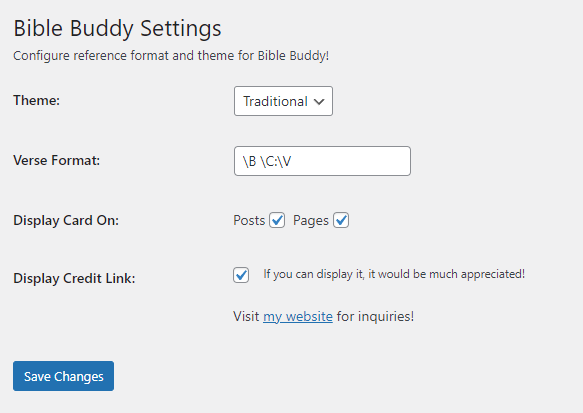
This plugin is live and available on the WordPress Plugin Directory. It can be installed and activated on any WordPress site by visiting its page on the directory. Keep an eye on development and contribute using the Bible Buddy Github Repo.
Medium Publisher WordPress Plugin
Medium Publisher is another WordPress plugin I developed and maintain. It integrates with the Medium Publisher API to allow cross-posting of WordPress posts to Medium, a major online social journalism platform.
This plugin makes request to Medium’s API using token authentication to send posts from a WordPress site to the user’s associated publisher account. The post title and content is pulled from the post record, and Medium Tags are supported in the post editor meta box:
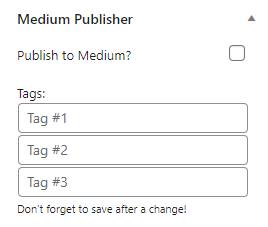
After publishing the post to Medium, the plugin stores a record of the url of the post for later reference.
Medium Publisher is not currently listed on the WordPress plugin directory, but can be installed manually on any WordPress site by installing it from the Github repository. To see examples of posts to Medium from a WordPress site made using this plugin, check out my Medium profile (all of my posts on Medium were made using this plugin).